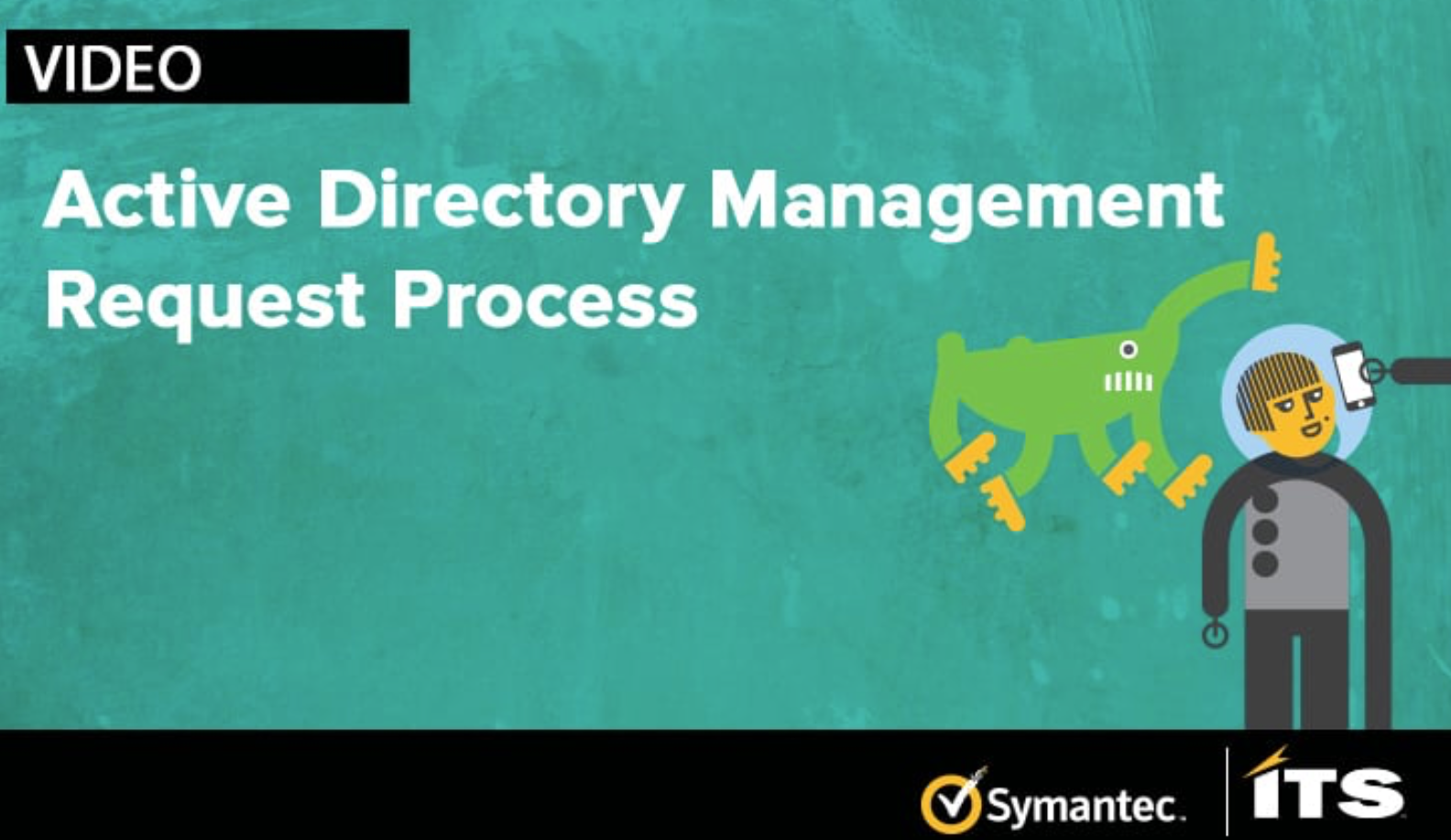
The workflow pulls the user’s AD information into a form from which the user can edit and submit the changes. The workflow checks to see if the user has an approved manager, if not then the user can search for a manager to submit their changes to. If the user does have a manager, they will be given an option to select that manager for submission or select/search for a different manager.
Once submitted by the user, the workflow will be sent to the manager via email/link for approval. The manager will have the option to either accept or reject the changes. If the changes are accepted they will be updated and a confirmation email will be sent to the user. If the changes are rejected (manager can/must give reason in a text box) then the user will be notified via email stating what the manager wrote and the changes will not be updated.
Active Directory User Management. from ITS Partners on Vimeo.
Check out more great videos from ITS here.
These Stories on Service Management Insights