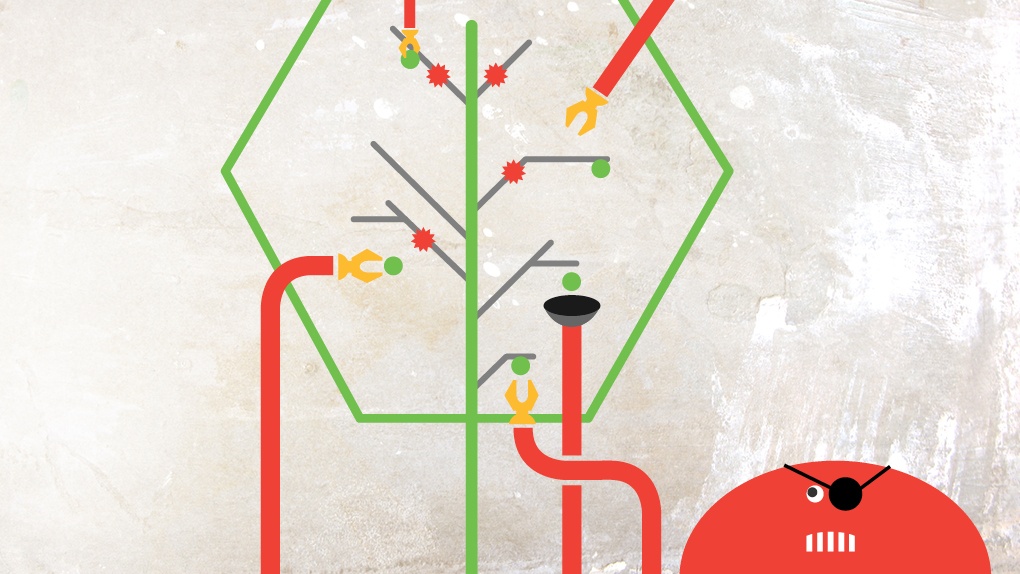
One of the great features of Symantec Endpoint Protection is the flexibility offered for distribution and deployment. Combined with the fact that many endpoint management professionals are called upon to help ensure the security of the workstations and servers they manage every day, there's a need to understand the different ways in which you can help improve the security posture of your enterprise.
In addition to the deployment scenarios, we will also show you how to package the SEP client in both the Symantec Management Platform and Microsoft System Center Configuration Manager environments.
These Stories on Microsoft